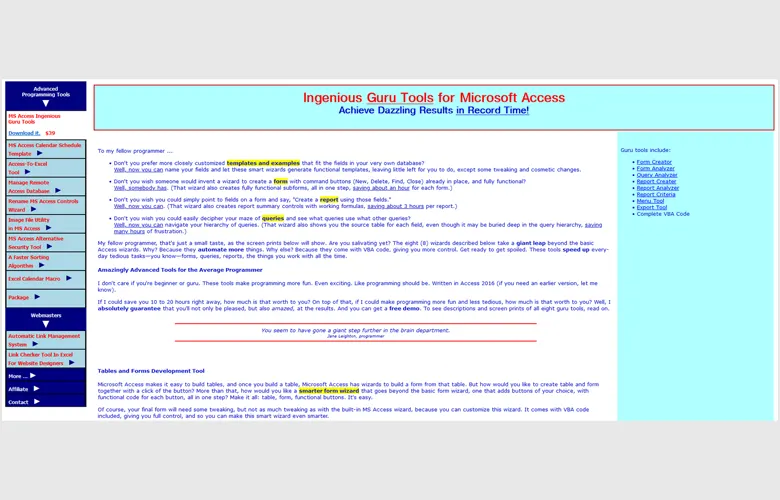
In the world of database development, efficiency and innovation are key to standing out and delivering exceptional results. With the advent of “Ingenious Guru Tools for Microsoft Access,” programmers and database developers are on the brink of revolutionizing how tasks are approached and accomplished within the Microsoft Access environment. This suite of advanced tools is designed not just to automate and streamline the development process but to transform it into a more engaging, productive, and, dare we say, enjoyable task.
From effortlessly creating forms and reports with a mere point-and-click to deciphering complex queries with unprecedented ease, these tools are a testament to what happens when functionality meets ingenuity. Whether you’re a seasoned guru or just starting out, the promise of saving hours of work while elevating the quality of your projects is a compelling proposition that heralds a new era of database programming efficiency.
What is Guru Programming Tool?
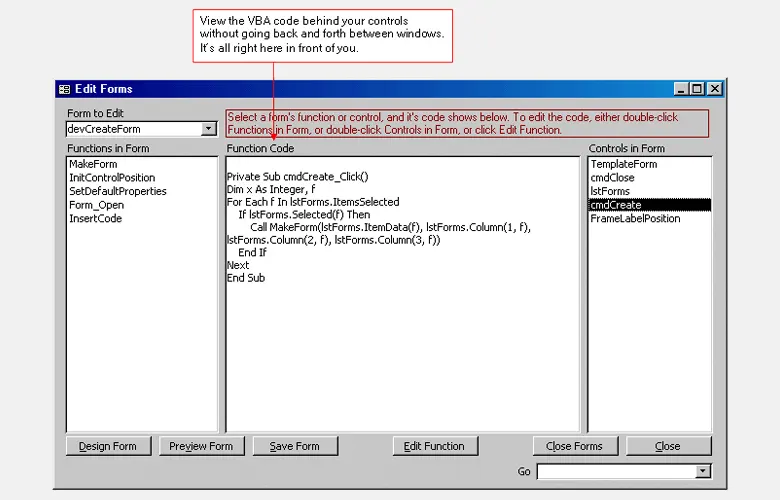
The Guru Programming Tool is an innovative suite of tools designed to significantly enhance productivity and efficiency for Microsoft Access users, from novices to experienced developers. It leverages advanced automation features and pre-written VBA code to simplify complex tasks such as form creation, query analysis, and report generation. By providing smart wizards that can, for instance, generate forms with command buttons or create reports based on selected fields.
These tools drastically reduce the time required for database development. Additionally, features like the query hierarchy navigator or the report criteria development tool tackle common programming challenges, making the development process not only quicker but also more enjoyable. This toolkit embodies a paradigm shift in database programming, marrying functionality with creativity and transforming tedious tasks into engaging experiences, ultimately allowing developers to achieve dazzling results in record time.
About the Product
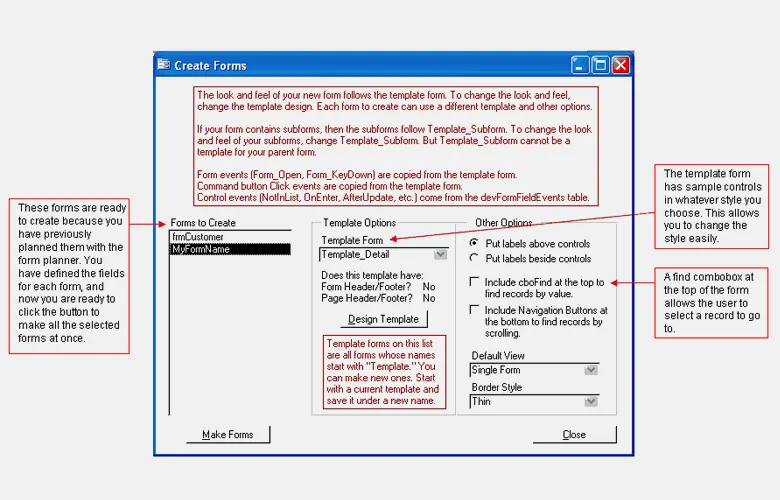
The toolkit’s composition is diverse, incorporating advanced code editors that offer intelligent code completion and streamlined debugging tools that pinpoint issues with unerring accuracy. Integrated development environments (IDEs) within the toolkit support multiple programming languages, providing a versatile platform for developers to work in their preferred coding language without compromise. Version control systems are also a critical component, enabling teams to collaborate effectively, track changes, and roll back to earlier versions of a project when needed. Furthermore, the inclusion of automated testing tools ensures that code is robust and error-free, aligning with the quality standards expected in competitive software development.
Accessibility and usability are key attributes of the Guru Programming Toolkit, ensuring that tools are not only powerful but also intuitive, allowing both novice and seasoned programmers to maximize their productivity and creativity. This toolkit is more than just a collection of software; it’s a catalyst for innovation, designed to empower programmers to transform their visionary concepts into reality efficiently. In this way, the Guru Programming Toolkit stands as a testament to what can be achieved when technology is leveraged with insight and precision, affirming its indispensable role in the toolkit of any developer aiming to excel in the fast-paced world of software development.
How Does This Product Work?
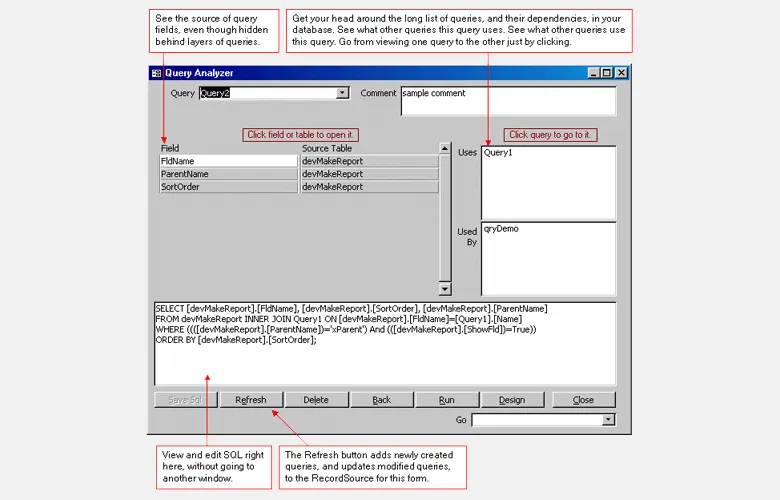
The “Guru Programming Tools” suite functions by integrating several advanced features and utilities designed to streamline and enhance the Microsoft Access development process. Here’s how it works:
Advanced Automation Features
At the heart of the Guru suite, these features allow developers to automatically create, modify, and manage forms, reports, and queries. By simplifying these core tasks, developers can significantly reduce the manual coding required, speeding up the development cycle and minimizing errors.
Pre-written VBA Code
This component includes a comprehensive library of VBA code snippets ready to be deployed. Users can easily insert these pre-configured codes into their projects, adding complex functionalities without the need to write detailed code from scratch. This not only saves time but also introduces a higher level of sophistication and customization in the applications developed.
Smart Wizards
Designed for ease of use, these wizards guide users through the creation of forms and reports and the management of queries with intuitive interfaces. These wizards generate functional templates for common tasks, reducing hours of manual work into simple, guided steps. Talking about guided steps if you are interested in learning how to create your own programing language feel free to check out review on How to Create Your Own Programming Language Ebook
Query Hierarchy Navigator
This tool simplifies the understanding and management of query relationships, allowing developers to easily visualize how queries interconnect. It streamlines the handling of complex query networks, saving time and effort traditionally spent unraveling these connections.
Report Criteria Development Tool
Revolutionizing report customization, this tool enables quick and efficient setup of report criteria. By automatically detecting the report fields, developers can establish functional criteria forms in minutes, transforming a traditionally time-consuming process into a swift, straightforward task.
Menu Development Tool
Offering a dynamic alternative to the standard Access switchboard, this tool enhances menu customization and maintenance. It provides a more efficient, visually appealing navigational experience for end-users, elevating the overall usability of the developed database applications.
Export Objects Development Tool
Focused on the deployment phase, this tool aids in the efficient transition of development objects to the client’s database environment. By tracking modifications and exports, it ensures that only the necessary updates are transferred, optimizing the deployment process.
What Are The Pros and Cons of Guru Programming Tool?
Pros
- Increased Efficiency and Productivity: Thanks to the advanced automation features, developers can save countless hours on form, report, and query creation, allowing more time to focus on other crucial aspects of database development.
- Ease of Use for All Skill Levels: The smart wizards and pre-written VBA code make these tools accessible to novices without sacrificing the complexity needed for experienced developers to feel challenged and engaged.
- Improved Accuracy and Reduction of Errors: Automated features and pre-designed code snippets minimize the potential for human error, leading to a more reliable and error-free development process.
- Creativity and Customization: With the array of tools available, developers have the freedom to get creative with their solutions, offering more frequent and functional databases to meet specific client needs.
- Learning and Development Opportunities: The inclusion of VBA code examples serves as an excellent learning resource, helping developers to continuously improve their skills and adopt best practices.
Cons
- Potential for Overreliance on Automation: There’s a risk that developers might become too reliant on automated features, which could hinder the development of problem-solving skills and a deeper understanding of underlying code.
- Software Compatibility and Updates: Dependence on a specific suite such as Microsoft Access may limit usability across different database platforms or require frequent updates to ensure compatibility with the latest software versions.
- Cost Barrier for Small Teams or Individuals: While the benefits are clear, the cost of acquiring and maintaining such an advanced suite of tools could be prohibitive for smaller development teams or individual freelancers.
- Learning Curve for Advanced Features: Despite the ease of use for basic functions, the more advanced features may still present a steep learning curve for less experienced developers, potentially slowing initial adoption.
- Risk of Reduced Flexibility: While automation and pre-written codes enhance productivity, they might also limit developers’ flexibility to create highly customized or unconventional solutions outside the parameters of the tools provided
Review section
John Doe, an experienced Microsoft Access developer with over ten years in the field, recently leveraged the “Guru Programming Tools” suite for a complex database project. Following completion, Doe shared his experiences, stating, “The ‘Guru Programming Tools’ suite has truly transformed how I approach Microsoft Access development. From the outset, the advanced automation features and smart wizards significantly reduced the development time of forms and queries, allowing me to focus on more complex aspects of the project. The pre-written VBA code was particularly beneficial, enhancing functionality without the need for extensive coding.
Additionally, the Query Hierarchy Navigator and Report Criteria Development Tool simplified tasks I’ve always found time-consuming and complex, subsequently elevating the quality of the database solutions I could offer my clients. Despite initial apprehensions about overreliance on automation potentially dulling my problem-solving skills, the suite has instead encouraged me to think more creatively about solutions and explore functionalities I might not have considered otherwise. The learning curve for some advanced features was there, but the outcomes justified the effort manifold. Ultimately, the ‘Guru Programming Tools’ have not only optimized my workflow but also enhanced my development capabilities, making it an indispensable part of my toolkit.”

Conclusion
By combining these elements, the “Guru Programming Tools” suite transforms Microsoft Access development into a more accurate, relevant and error-free process. It empowers developers at all levels of experience to create sophisticated, customized database solutions more rapidly and with greater ease than ever before, marking a significant leap forward in the capabilities of Access development. Enhancing your programming capabilities should also include efficient web page creation. Our Easy Page Builder Review offers insights into an ideal tool for developers.
In conclusion, the “Guru Programming Tools” suite represents a quantum leap forward in Microsoft Access development. It offers an unparalleled blend of advanced automation, pre-written VBA code, and intelligent wizards that cater to developers of all skill levels. By significantly reducing development time, minimizing potential for errors, and enhancing overall productivity, these tools not only improve the efficiency of database development but also elevate the quality of the end product.Despite potential challenges such as the risk of overreliance on automation, software compatibility issues, and the learning curve associated with advanced features, the benefits far outweigh the drawbacks.
This suite stands as a testament to the power of innovation in database programming, encouraging creativity, facilitating learning, and ultimately transforming the process into a more rewarding and enjoyable experience. For developers seeking to streamline their workflow, reduce errors, and create more dynamic, customized database applications, “Guru Programming Tools” emerges as an indispensable ally in the quest for excellence in Microsoft Access development
Where to Buy?
For more details, please click here

Glozine is a platform where we review and recommend products related to health, technology and more. When it comes to purchasing decisions, our journalists combine independent research with extensive testing to save your time and money. We’ll help you get it right, whether it’s finding an amazing product or getting useful advice.

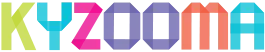
Rating Snapshot:
Review this product & share your experiences with other customers. Don't see your question? Ask away!
Add a YouTube video