
Online education has become one of the fastest-growing sectors, a sector where, based on knowledge creation and its monetization through the sale of courses, a person can make money. This booming sector is right for any expert in different fields of marketing, technology, fitness, or personal development to present their experience to the world while earning significant income.
One of the biggest challenges most people face when entering this space is the technical complexity of building and selling a professional course. Other learning management systems have changed how we create, market, and consume our educational content
All of that including course modules development, making an effective marketing funnel to running ads, makes the entire process incredibly overwhelming, especially to first-timers. This is why tools like the Course Creator System present a one-stop solution for creating courses and selling them so that the creators can focus on what matters most-delivering valuable content to their audience.
What is Course Creator?
Course Creator is an online system designed to help individuals quickly create, film, and sell their online courses. The system has a three-step process, Build, Film, Sell, and an arsenal of tools and templates that make the design and course creation process quite easy, especially for users who are just joining the fray. This system also lends itself to support for marketing on platforms such as YouTube, TikTok, and Facebook, in this case, ideal for content creators or even educators looking to scale their online presence.
It is an all-in-one system which also comes with training on everything from gear setup to choosing the right platform for hosting courses. It claims to have one’s course ready to go within a few days, with simplification of the creation and selling of online courses as its primary focus.
Features of Course Creator System
Course Creator boasts an array of features designed to simplify the course creation and selling process:
1. Step-by-Step Video Tutorials
The product emphasizes its use of high-definition video content to guide users through every aspect of course creation. This visual approach to instruction caters to various learning styles and provides clear, replicable steps.
2. One-click Installation of Course Templates
Recognizing that design can be a significant hurdle for many course creators, Course Creator offers a library of pre-designed templates. The promise of “one-click installation” suggests a user-friendly approach that could significantly reduce the time and effort required in course setup.
3. YouTube Advertising Training
The inclusion of the Tube Ads Pro system indicates a strong focus on YouTube as a primary marketing channel. This feature likely includes:
- Ad creation strategies
- Audience targeting techniques
- Budget management tips
- Performance analysis tools
4. Four Weekly Live Coaching Calls
Personal support is a key differentiator for Course Creator. The promise of live coaching calls suggests:
- Direct access to experts
- Personalized problem-solving
- Opportunity for real-time feedback
- Community-building among users

5. Webinar Funnel Creation
Recognizing the power of webinars in course marketing, Course Creator includes training on:
- Setting up effective webinar funnels
- Crafting compelling webinar content
- Converting webinar attendees into course buyers
6. Membership System Setup
To facilitate course delivery and manage student access, the product offers guidance on establishing a robust membership system. This likely covers:
- Choosing the right membership platform
- Setting up tiered access levels
- Managing student accounts and progress
7. Affiliate Marketing Training
Expanding beyond direct sales, Course Creator also promises to teach affiliate marketing strategies, potentially covering:
- Setting up affiliate programs
- Recruiting and managing affiliates
- Tracking affiliate sales and commissions
The Process Of “Build, Film, Sell”
A. Build: Course Structure and Content Creation
- Planning your course curriculum
- Identifying key learning outcomes
- Creating engaging lesson plans
- Developing supplementary materials (worksheets, quizzes, assignments)
- Using the done-for-you templates effectively
B. Film: Video Production Techniques
- Setting up a home studio on a budget
- Choosing the right equipment (camera, microphone, lighting)
- Tips for on-camera presence and delivery
- Screen recording for tutorial-style lessons
- Basic video editing techniques
C. Sell: Marketing Strategies Across Platforms
YouTube marketing tactics
- Creating compelling video ads
- Optimizing video titles, descriptions, and tags
TikTok strategies for course promotion
- Leveraging trends and hashtags
- Creating short, engaging content teasers
Facebook marketing approaches
- Utilizing Facebook groups for audience building
- Running effective Facebook ad campaigns
3 Core Components of the Course

1. Course Creator System
The Course Creator System is the central platform for building and structuring your online courses.
Key features:
- Intuitive course builder interface
- Customizable course templates
- Content organization tools (modules, lessons, quizzes)
- Student progress tracking
- Integrated video hosting
- Assessment and certification tools
Benefits:
- Simplifies the course creation process
- Ensures professional course structure
- Saves time with pre-designed templates
- Enhances student engagement with interactive elements
2. Done-for-you Templates
This component provides a library of pre-designed layouts and structures to accelerate course creation.
Key features:
- Course outline templates for various niches
- Pre-designed slide layouts for video presentations
- Landing page templates for course marketing
- Email sequence templates for student engagement
- Sales page templates for course offers
Benefits:
- Reduces design time significantly
- Ensures professional look and feel
- Maintains consistency across course materials
- Adaptable to different course types and styles
3. Tube Ads Pro System
The Tube Ads Pro System is a specialized tool for mastering YouTube advertising, crucial for course marketing.
Key features:
- YouTube ad campaign creator
- Audience targeting tools
- Ad performance analytics
- Budget optimization suggestions
- A/B testing capabilities for ad content
Benefits:
- Simplifies the process of creating effective YouTube ads
- Helps reach the right audience for your course
- Provides data-driven insights for improving ad performance
- Maximizes return on advertising investment
Integration of Components
These three core components work seamlessly together within the Course Creator ecosystem:
1. Use the Course Creator System to build your course structure and content.
2. Apply Done-for-you Templates to quickly design professional-looking course materials and marketing assets.
3. Leverage the Tube Ads Pro System to create targeted advertising campaigns, driving traffic to your course.
This integrated approach allows users to move efficiently from course ideation to creation to marketing, all within a single platform. By providing tools for each stage of the process, Course Creator aims to simplify the journey from concept to profitable online courses.
How You Can Create Your Course Using these steps?
Step 1: Purchase and Access
- Complete the purchase process
- Receive login credentials via email
- Access the Course Creator dashboard
Step 2: Orientation
- Watch the welcome video
- Complete the product tour
- Set up your user profile
Step 3: Course Planning
- Choose a course topic
- Outline your course structure
- Select appropriate templates
Step 4: Content Creation
- Write your course script
- Record video lessons
- Create supplementary materials
Step 5: Platform Setup
- Customize your course landing page
- Set up payment integration
- Configure student access settings
Step 6: Marketing Preparation
- Create a marketing plan
- Develop promotional materials
- Set up tracking and analytics
Step 7: Launch
- Announce your course to your network
- Implement your marketing plan
- Monitor initial sales and gather feedback
Step 8: Optimization
- Attend coaching calls for personalized advice
- Analyze performance metrics
- Make necessary adjustments to course or marketing strategy
User Experience of Course Creator
A. Interface and Usability
- Intuitive dashboard design for easy navigation
- Drag-and-drop course builder
- Mobile responsiveness for on-the-go managemen
B. Learning Curve Assessment
- Estimated time to create a first course: 2-4 weeks
- Progressive difficulty: Start with basic features, advance to complex strategies
C. Technical Requirements
- Minimum computer specifications
- Recommended internet speed for smooth video uploading
- Compatible browsers and operating systems
Support and Resources Of Course Creator

A. 24/7 Customer Support
- Multiple support channels: email, chat, phone
- Average response time: Within 24 hours
- Availability of knowledge base and FAQs
B. One-on-One Coaching Calls
- Frequency: 4 weekly calls
- Duration: 30-60 minutes per call
- Booking system and flexibility
C. Community Resources
- Private Facebook group for course creators
- Monthly webinars on advanced topics
- Peer-to-peer support and networking opportunities
Pros and Cons Of Course Creator
Strengths of the Product
- Comprehensive all-in-one solution
- Step-by-step guidance suitable for beginners
- Done-for-you templates save time
- Includes marketing training, especially for YouTube
- Personal coaching adds value
Potential Drawbacks or Limitations
- May be overwhelming for absolute beginners
- Focused primarily on video-based courses
- Limited customization for advanced users
- Success depends on consistent effort and implementation
Why Course Creator?
In the competitive landscape of online course creation platforms, Course Creator stands out as a comprehensive solution designed to empower educators, entrepreneurs, and experts to share their knowledge effectively. Here’s why Course Creator might be the right choice for your online education venture:
Single Solution Platform
Course Creator eliminates the need for multiple tools by providing a complete ecosystem for course creation, design, and marketing. This integration saves time, reduces costs, and ensures a seamless workflow from concept to launch.
Easy to use for Beginners, Powerful for Experts
Whether you’re a first-time course creator or an experienced educator, Course Creator offers an intuitive interface with scalable features. The platform grows with you, supporting your journey from novice to expert course creator.
Time-Saving Templates and Tools
With a vast library of done-for-you templates, Course Creator significantly reduces the time needed to design courses, marketing materials, and sales funnels. This allows you to focus on what matters most: your course content.
Built-in Marketing Solutions
The inclusion of the Tube Ads Pro System sets Course Creator apart by providing specialized tools for YouTube advertising. This feature helps you tap into one of the most powerful platforms for course promotion, potentially increasing your reach and sales.
Personalized Coaching and Support
Unlike many platforms that offer only generic support, Course Creator provides personalized coaching calls. This one-on-one guidance can be invaluable in navigating challenges and optimizing your course strategy.
Emphasis on Rapid Implementation
Course Creator’s “Start Selling in Days” approach is designed for quick execution. This can be particularly beneficial for those looking to capitalize on time-sensitive opportunities or test course ideas rapidly.
Comprehensive Learning Resources
Beyond just providing tools, Course Creator offers extensive educational resources on course creation, video production, and marketing. This turns the platform into both a tool and a learning experience, enhancing your skills as you build your course business.
Scalability
As your course business grows, Course Creator can accommodate your expanding needs. From creating your first course to managing a portfolio of educational products, the platform is designed to scale with your ambitions.
Community and Networking
Access to a community of fellow course creators provides opportunities for networking, collaboration, and peer learning. This ecosystem can be invaluable for support, inspiration, and potential partnerships.
Focus on Multiple Platforms
While many course creation tools focus solely on course hosting, Course Creator emphasizes multi-platform marketing, including YouTube, TikTok, and Facebook. This approach aligns with modern, diversified marketing strategies.
Pricing and Value Proposition
Course Creator’s pricing strategy is designed to create a sense of exceptional value:
Advertised Regular Price: $2991.00
This high regular price serves to anchor the perceived value of the product in the minds of potential buyers.
Discounted Offer: $497.00 (One-time Payment)
The significant discount (over 80% off the purported regular price) creates a strong incentive for immediate purchase.
Claimed Value Breakdown
Course Creator justifies its pricing by breaking down the value of its components:
1. Course Creator System: Valued at $997.00
2. Done-for-you Templates: Valued at $997.00
3. Tube Ads Pro System: Valued at $997.00
This breakdown serves to reinforce the perception of value, suggesting that buyers are getting three products worth nearly $1000 each for a fraction of the cost.

Conclusion
Course Creator presents itself as a comprehensive solution for people looking to enter the online course market quickly and effectively. Its all-in-one approach, combining software tools, templates, and training, could be appealing to those seeking a structured path to course creation and sales.
However, potential buyers should approach the product’s promises with realistic expectations, considering their circumstances, expertise, and goals. While the product may indeed provide valuable tools and knowledge, success in the online course market typically requires significant effort, persistence, and often some trial and error.
Ultimately, Course Creator may be worth considering for those who are new to online course creation and are looking for a guided, all-inclusive approach. More experienced course creators or those with specific niche requirements may want to evaluate how the product’s features align with their specific needs before making a purchase decision.



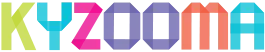
Rating Snapshot:
Review this product & share your experiences with other customers. Don't see your question? Ask away!
Add a YouTube video