
Overview
Building a landing page without any technical knowledge is a way ahead task. The quest for a page builder that is both simplistically designed and powerfully functional has not gone unheeded. Entrepreneurs, small business owners, and virtual enthusiasts alike seek solutions to streamline their online ventures, craving efficiency without the complexity often intertwined with web development. Offering an unmatched synergy of user accessibility and robust features,
Easy Page Builder stands out as the quintessential virtual tool. From creating compelling sales pages to intricate sales funnels—Easy Page Builder dismantles the barriers of conventional web design and coding. Championing a ‘What You See is What You Get’ editing paradigm, it democratizes the capability to manifest digital ambitions with precision, regardless of one’s technical prowess. Embark on a detailed exploration of Easy Page Builder, the tool poised to revolutionize your digital page building strategy.
What is Easy Page Builder

Easy Page Builder stands out in the digital landscape as the most affordable and convenient page builder, eliminating the intimidation and frustration often associated with web development and design. With its ‘What You See is What You Get’ editors, users can effortlessly click, type, and edit their way to professional-looking web pages and sales funnels, without the need for extensive coding knowledge or design experience.
Whether you’re building , webinar pages, squeeze pages , OTO pages, affiliate pages or sales pages. Easy builders offer comprehensive solutions, ensuring fast, analytical service based support to provide effective results. Additionally, it gives amazing features like mobile-ready pages, easy integration with marketplaces, a fast convenient editing system, and step-by-step video training, all aimed at delivering a dynamic web building experience..Easy Page Builder democratizes the web design process, empowering users to bring their digital visions to life with ease and confidence. Perfect for the beginners as wells as professional
About the Brand
At the core of Easy Page Builder is an intuitive design philosophy that underscores its standout feature – simplicity. This product is made for users who prioritize efficiency and ease of use over complex functionality that might not be necessary for their day-to-day operations. Whether you’re a seasoned web developer looking for a rapid deployment tool or a novice looking to make your first foray into web design, Easy Page Builder accommodates all skill levels with its user-friendly interface.
Allowing real-time editing that mirrors the final page. Ensuring that what you’re crafting is exactly what your audience will see, eliminating any guesswork or need for constant previews. The simplicity of clicking and typing to edit, coupled with easy-to-navigate menus, makes page building an effortless task.
In addition to its primary page building capabilities, Easy Page Builder boasts a plethora of features designed to optimize the user experience. involving simple copy-paste actions which is a complete funnel builder to support various page types like sales pages and squeeze pages, and a one-click backup system for peace of mind.
Furthermore, Easy Page Builder understands the importance of customization and flexibility in web design, which is why it includes options for adding custom CSS and scripts.
What Are The Pros and Cons of Easy Page Builder
Pros
- Simplicity and User-Friendliness: Easy Page Builder provides a straightforward interface, making it ideal for users of all skill levels. Its emphasis on simplicity ensures that even those with no technical background can create professional-looking web pages and sales funnels effortlessly.
- Comprehensive Features: Functionalities which help you reduce the time bounding with the accessible easy to use features like mobile-ready pages, easy integration with marketplaces, a fast editing system, and a complete funnel builder, Easy Page Builder work on the diverse needs of users for building versatile tool for creating various page types, including sales pages, webinar pages, and squeeze pages.
- Customization and Flexibility: The platform supports customization through the addition of custom CSS and scripts, allowing users to edit their pages to specific design requirements or branding guidelines. This feature provides a good balance between ease of use and personalized web design.
- Robust Support System: Easy Page Builder provides an excellent support system with step-by-step video training, dedicated support for a year, and continuous updates, thereby ensuring that users have the necessary guidance and resources to maximize the tool’s capabilities.
Cons
- Potential Overwhelm with Features: While the plethora of features is generally a positive aspect, it might overwhelm beginners who are new to web development or those who prefer even more streamlined, minimalistic tools.
- Limited Design Capabilities for Advanced Users: Although Easy Page Builder offers customization options through custom CSS and scripts, users with extensive web design experience might find its functionalities somewhat limiting compared to more advanced web development tools.
- Dependence on the Platform: Utilizing a web builder tool like Easy Page Builder means relying on its infrastructure. Should the platform experience downtime or decide to change its features, users can be significantly affected.
How does this Easy Page Builder Work?
Easy Page Builder simplifies the web development process through its intuitive, This powerful feature allows users to directly manipulate the layout and content of their web pages in real-time, mirroring the actual appearance of the page as it will be published online. Users start by selecting a template or creating a page from scratch, using drag-and-drop functionality to add elements like text boxes, images, and buttons to their pages. Customization is further facilitated by the ability to insert custom CSS and scripts.
Upon completion, Easy Page Builder’s one-click publishing feature brings the designed web page or funnel live on the internet swiftly. The platform’s comprehensive nature extends beyond simple page creation; it integrates with online marketplaces and facilitates the development creating space accessible across all devices. With the addition of features like easy integration with email marketing tools and analytics, Easy Page Builder becomes a pivotal tool in the digital marketer’s toolkit, streamlining the path from page creation to conversion optimization.
In essence, Easy Page Builder works by granting users the autonomy to construct professional-quality web pages and sales funnels without the need for in-depth coding knowledge or extensive design experience. Its blend of simplicity, comprehensive features. Empowers beginners and professionals alike to bring their digital visions to life with efficiency and precision.
Reviews Section
“Switching to Easy Page Builder was a decision that revolutionized the digital face of my business. Its intuitive design tools and seamless marketing integrations made an immediate impact, enhancing both the aesthetics of my website and its performance in generating leads. The level of personalization and efficiency I’ve achieved with this tool is unparalleled. Highly recommend to anyone looking to elevate their digital marketing game.” – Adam D. flinch
“I can honestly say that EPB is one of the best page editing software for beginners. Features are really amazing with the length”

Conclusion
The unique value of Easy Page Builder within the realms of web design and digital marketing cannot be overstated. It seamlessly marries user-friendliness with sophisticated capabilities, making it an essential tool for both novices and experienced web developers alike. Its intuitive interface, augmented by a comprehensive range of features like full mobile responsiveness, easy e-commerce integration, and quick personalization options, establishes it as a top-tier option for website creation. Although beginners might initially find it challenging and experienced users may desire more customization flexibility, the benefits provided by Easy Page Builder far outweigh these slight drawbacks.
The platform’s emphasis on versatility, backed by solid customer support, empowers users to develop a web presence that truly reflects their vision. Opting for Easy Page Builder means opting for a robust digital platform that not only enhances website building capabilities but also significantly amplifies your digital presence, ensuring engagement and conversion are maximized. Through choosing Easy Page Builder, you invest in a comprehensive digital strategy that transcends traditional web design, elevating your digital narrative to new levels of excellence. As you decide on using Easy Page Builder, don’t forget to enhance your website’s visual appeal with our Instant WordPress Theme That Matches Your Website, tailored to fit your unique style.
Where to Buy?
For more details, please click here

Glozine is a platform where we review and recommend products related to health, technology and more. When it comes to purchasing decisions, our journalists combine independent research with extensive testing to save your time and money. We’ll help you get it right, whether it’s finding an amazing product or getting useful advice.

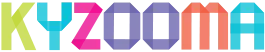
Rating Snapshot:
Review this product & share your experiences with other customers. Don't see your question? Ask away!
Add a YouTube video